meta data for this page
Hikvision
Download portal
Video encryption
When using Hik-Connect app there is option to use encrypted video stream.
By default encryption password is a device Verification Code
You can find it after directly logging-in to device as admin. Got to Configuration –> Network –> Platform Access.
And then click on eye icon to reveal password:
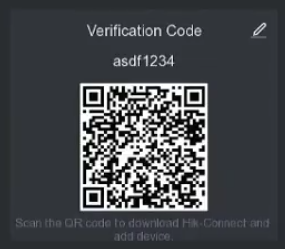
DDNS
DynDNS
For setup behind the router it is not working, status “Connecting”. Even after making HTTO port redirect to NVR.
DDNS Type: No-IP Server Address: dynupdate.no-ip.com Domain: The hostname you created; for example: hostname.ddns.net User Name: Your No-IP Account Email Address or Username Password: Your Password to log into No-IP
Manual port forward
It is possible to manual forward ports for:
- HTTP (default 80)
- RTSP (default 554)
- SERVER (default 8000)
then in hik-connect app it is possible to setup DDNS:
Device Domain Name- provide external IP by its domain namePort Mapping Mode- manualServer Port Number- 8000HTTP Port Number- 80User NameandPassword- device access account and password